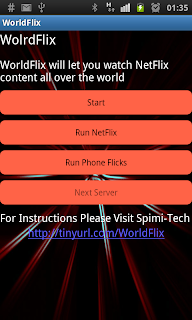Have you ever heard about the Video service called NetFlix?
Well i have. NetFlix is the largest on demand video provider in the United States.
They provide tons of video content from the best creators and genres.
Starting with award winning TV series, through thrillers and comedy and all the way up to foreign films - NetFlix has it all. all of that in a very low price of only 7.99$ a month.
You can watch unlimited amount of videos from any type and in any time - no matter where you are.
Netflix content can be watched through your web browser,Android device and IPhone/IPad.
The only problem with that service is that it is only available within the US - which is great. unless you don't live there :)
So what can we do?
We can mask our location using proxy servers!
And that is quite easy when you are on your laptop or PC / MAC. But what about when on the move?
Well that's why a new application called WorldWideFlix was invented.
WorldWideFlix is an Android application that gives you full access to NetFlix content via the official NetFlix clients (NetFlix and Phone Flicks).
This magnificent application gets an up to date proxy servers list, checks which is best for you and applies it - all in a press of a button!
All you have to do is choose which of the applications to run.
For the price of only 0.99$ this life saving application is practically free!
Don't have a Tablet? - no problem!
WorldWideFlix is available for all Android devices running OS version higher than 2.0.
Two things that are worth mentioning are:
1. The applications requires root permissions
2. The NetFlix / Phone Flicks,and the video and it's quality are under the responsibility of the publishers. WoldFlix only helps you mask your location.
So what do i actually need to watch NetFlix content?
1. A NetFlix account
- If you don't have one, follow these steps:
a. Go to this link and select any proxy that is "Transparent" and uses ports
8080 or 3128
b. apply the proxy configurations to your browser using one of the following guides:
1. Internet Explorer
2. Firefox
3. Chrome
4. Opera
5. Safari
c. Go to NetFlix.com and select to start your membership.
d. Enter all of your regular details (name,email,credit card details,etc)
e. in the Zip Code field enter : 77060
f. You are good to go!
2. A rooted Android device running OS version 2.1 and above.
3. Download NetFlix / Phone Flicks or both from the market
4. Buy the WorldWideFlix application from the market or using this barcode

Now, all you have to do is open the NetFlix application, press START and wait for it to say that you are ready to go, open your desired Netflix client and start enjoying unlimited video streaming.
Here are a few snapshots from my mobile and from my Kindle Fire:


a. Go to this link and select any proxy that is "Transparent" and uses ports
8080 or 3128
b. apply the proxy configurations to your browser using one of the following guides:
1. Internet Explorer
2. Firefox
3. Chrome
4. Opera
5. Safari
c. Go to NetFlix.com and select to start your membership.
d. Enter all of your regular details (name,email,credit card details,etc)
e. in the Zip Code field enter : 77060
f. You are good to go!
2. A rooted Android device running OS version 2.1 and above.
3. Download NetFlix / Phone Flicks or both from the market
4. Buy the WorldWideFlix application from the market or using this barcode
Now, all you have to do is open the NetFlix application, press START and wait for it to say that you are ready to go, open your desired Netflix client and start enjoying unlimited video streaming.
Here are a few snapshots from my mobile and from my Kindle Fire: